First Step ( Buy a robot )
Second Step ( Equip & Stats )
It's important to understand that your robot is like another player, meaning it benefits from cards, resistances to status effects via stats, cast reduction, and it requires arrows to use the bow, or a musical instrument for a bard.
You need to equip it and give it stats. Here's how to proceed.

When you open your equipment window, you'll see a button labeled "Robot Equipment" (typically used for swapping on traditional servers). This is where you'll equip the gear. Don't forget about job/level restrictions.

You just need to drag your gear into the robot equipment window to equip it. You'll notice that equipped items in your inventory will have an icon appear on them.
You can equip costumes to your robots

At the bottom of your robot's equipment window, you'll find a button labeled "Swap Status Windows." It allows you to swap your traditional status points window with that of your robot. You can allocate points to your robot, and you'll notice that the guild changes to "ROBOT" and special effects appear on both you and your robot. Simply click the "Swap Status Windows" button again to return to your character's stats sheet.
Third step ( Personality )
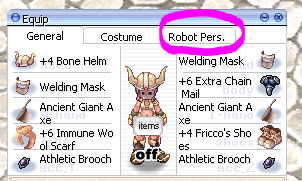
Click on the Robot Pers. tab to open the personality menu
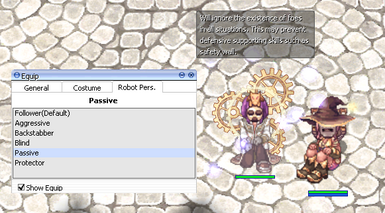
Follower :
Aggresive:
Backstabber:
Blind:
Passive:
Protector:
Note: You may not see the different personalities of your robot displayed the first time you play. Simply log out and log back in to debug.