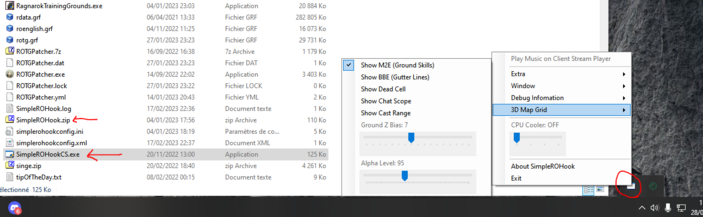No edit summary |
No edit summary |
||
| Line 10: | Line 10: | ||
[[File:SimpleRO.png|frameless|703x703px]] | [[File:SimpleRO.png|frameless|703x703px]] | ||
* [[File:SRH.png|thumb|444x444px]][[File:Color hex.png|thumb|https://www.color-hex.com/|444x444px]] | * [[File:SRH.png|thumb|444x444px]][[File:Color hex.png|thumb|https://www.color-hex.com/|444x444px]] | ||
* for green color screen = 0xFFSec930 (copy pasta) FF can be change if you want color intensity : FF = 100 % // 7F = 50 % | * for green color screen = 0xFFSec930 (copy pasta) | ||
* FF can be change if you want color intensity : FF = 100 % // 7F = 50 % | |||
Revision as of 15:01, 28 February 2023
Instructions :
- Download and extract SimpleRoHook inside ROTrainingGrounds folder
- Start SimpleROHook.exe ( simpleroohook.exe a lancer avant de lancer le jeu)
- (Optional) Edit colors in SimpleROHook.ini Find your color
Ne pas oublier simplerohook.exe pour avoir l'equivalent de @lgp
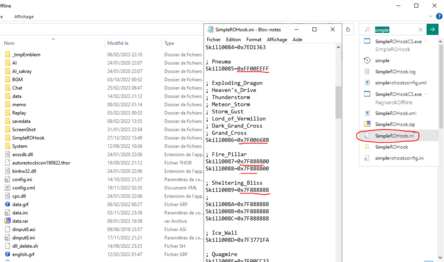
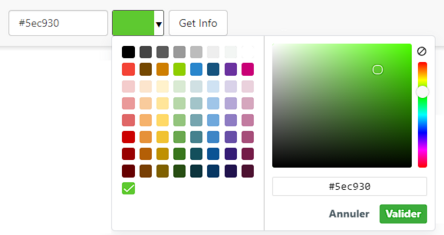
https://www.color-hex.com/ - for green color screen = 0xFFSec930 (copy pasta)
- FF can be change if you want color intensity : FF = 100 % // 7F = 50 %